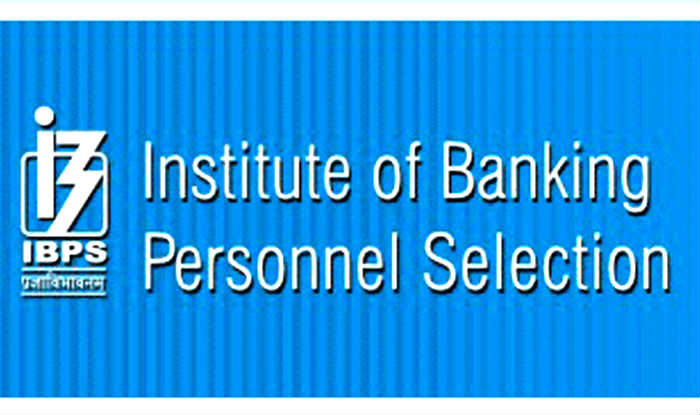How to aadhar card download process step by step,आधार कार्ड डाउनलोड करने की प्रक्रिया स्टेप बाय स्टेप कैसे करें

Aadhaar Card Download by Aadhaar Number Step By Step Flow :
आधार कार्ड डाउनलोड करने की प्रक्रिया स्टेप बाय स्टेप कैसे करें :
Step 1: Visit Aadhaar official website https://uidai.gov.in/
Step 2: Click on ‘Download Aadhaar’ Option from My Aadhaar option or visit the link Click Here https://eaadhaar.uidai.gov.in/
Step 3: Select the “Aadhaar Number” Option under “I Have” Section
Step 4: Now, Enter the 12-digit Aadhaar Number in Box. Click on ‘I want a masked Aadhaar’ option if you want to download Masked Aadhaar.
Step 5: Enter Captcha Verification Code and Click Here “Send OTP” option to get the OTP on your registered mobile number
Step 6: Enter the OTP received on your registered mobile number
Step 7: Complete the Survey and Click Here“Verify And Download” to Download E-Aadhaar Card copy of your Aadhaar.